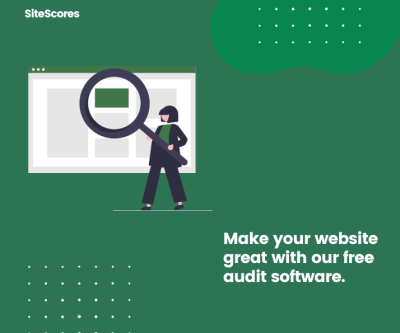How to Create Effective Call-to-Actions (CTAs)

Introduction: The Power of CTAs
Call-to-actions (CTAs) are small but powerful elements on your website or marketing materials that guide users toward a desired action. Whether it’s subscribing to a newsletter, downloading an e-book, or making a purchase, CTAs are essential for converting visitors into leads or customers.
Why are CTAs so important? Because without them, your potential customers will wander your site aimlessly, unsure of what to do next. Effective CTAs can significantly boost your conversion rates and ensure that your marketing efforts are not wasted.
Getting Started with CTAs
Define Your Goal
Before you design a CTA, you need to be clear about what you want your audience to do. Is your goal to get more email subscribers? Increase sales? Promote a new product? Your goal will dictate the design, placement, and wording of your CTA.
Use Action-Oriented Language
Your CTA should be direct and to the point. Use action verbs that encourage the user to take immediate action. Phrases like “Sign Up Now,” “Download Free E-book,” or “Get Started” are clear and compelling.
Make It Stand Out
Your CTA should be easy to spot. Use contrasting colors to make it stand out from the rest of the page. For example, if your website’s color scheme is blue and white, a bright orange or green button will catch the eye. Ensure the text is legible and the button is large enough to click on any device.
Keep It Simple
Don’t overwhelm your visitors with too many choices. A single, well-placed CTA is more effective than multiple buttons competing for attention. Keep the design clean and the message straightforward.
Create a Sense of Urgency
Encouraging users to act quickly can boost your conversion rates. Use phrases like “Limited Time Offer,” “Only a Few Spots Left,” or “Offer Ends Soon” to create a sense of urgency.
Advanced Techniques
Personalization
Tailoring your CTAs to individual users can significantly increase their effectiveness. Use data like browsing history, location, past purchases, or account information to create personalized messages. For example, “Welcome Back, Sarah! Check Out Our New Arrivals” is more engaging than a generic “Shop Now.”
A/B Testing
Even seasoned marketers don’t get everything right the first time. A/B testing involves creating two versions of your CTA and testing them to see which performs better. Change one element at a time (such as the color, text, or placement) to determine what works best for your audience.
Use Compelling Design
Incorporate visual elements like arrows, icons, or images to draw attention to your CTA. An arrow pointing to a “Sign Up” button or a photo of a person looking at the CTA can subtly guide the user’s eye.
Leverage Social Proof
Including testimonials, reviews, or the number of people who have already taken the desired action can build trust and encourage others to do the same. Phrases like “Join 10,000+ Happy Subscribers” can be very persuasive.
Contextual Placement
The placement of your CTA is crucial. It should be placed where it makes the most sense within the user journey. For instance, a “Buy Now” button should be near the product description, while a “Subscribe” button might be at the end of a blog post. Use heatmaps and user behavior analysis to find the optimal locations for your CTAs.
Tools and Resources for Creating CTAs
Design Tools
- Canva: A user-friendly design tool that offers templates and elements to create eye-catching CTAs.
- Figma: Great for collaborative design, allowing teams to work together on creating compelling CTAs.
A/B Testing Tools
- Optimizely: A robust platform for A/B testing and personalization.
- VWO: A comprehensive tool for A/B testing, multivariate testing, and conversion optimization.
Analytics Tools
- Google Analytics: Track the performance of your CTAs and understand user behavior.
- Hotjar: Provides heatmaps, session recordings, and feedback tools to analyze how users interact with your CTAs.
- Crazy Egg: Offers heatmaps, scroll maps, and A/B testing to optimize your CTAs.
Additional Tips for Creating Effective CTAs
Test Different Formats
Experiment with different formats like buttons, text links, and images. Some users may respond better to a text link within a paragraph, while others might prefer a prominent button.
Consider Mobile Users
Ensure your CTAs are mobile-friendly. Buttons should be large enough to tap quickly, and the text should be legible on smaller screens. Test your CTAs on various devices to ensure a seamless user experience.
Use Clear and Concise Language
Avoid jargon or complex language. Your CTA should communicate the action clearly and concisely. For example, “Download the Guide” is more effective than “Access Your Complimentary Digital Resource.”
Create a Consistent Experience
Ensure that the design and messaging of your CTAs are consistent with the rest of your website or marketing materials. This will create a cohesive experience and build trust with your audience.
Conclusion
Creating effective CTAs is both an art and a science. It requires a deep understanding of your audience, clear goals, and continuous testing and optimization. By following the basic steps, experimenting with advanced techniques, and utilizing the right tools, you can create CTAs that grab attention and drive action.
Remember, the key to a great CTA is clarity, simplicity, and creativity. Don’t be afraid to experiment and find what works best for your audience. Happy CTA crafting!
If you’re ready to dive deeper, plenty of resources and tools are available to help you optimize your CTAs and boost your conversion rates.